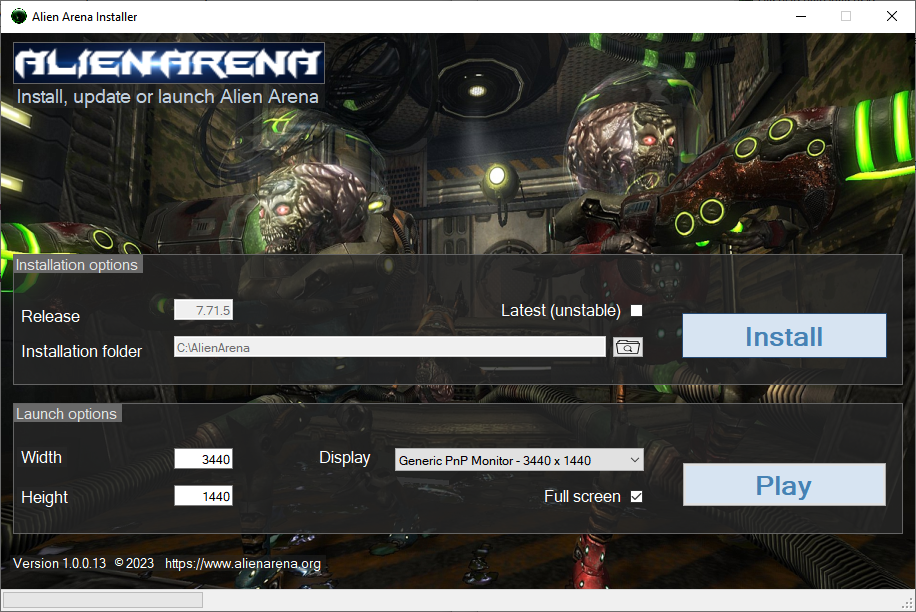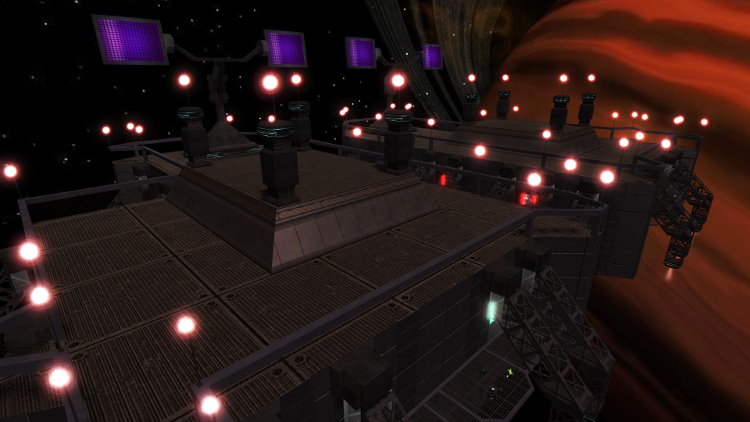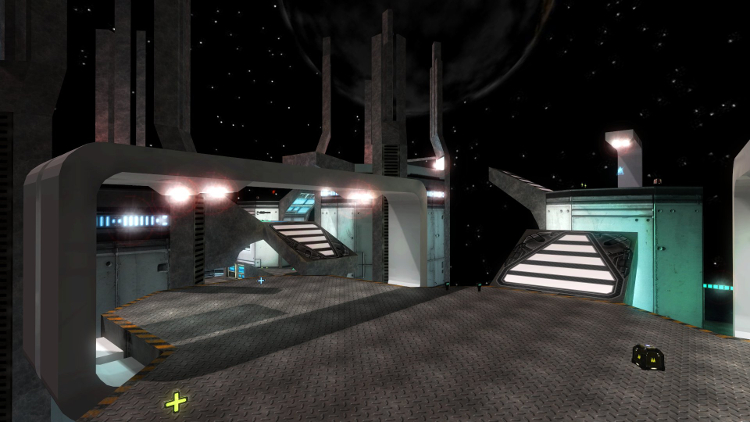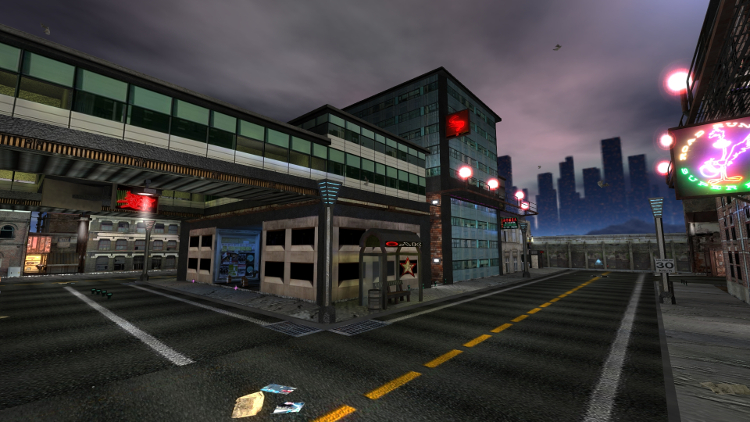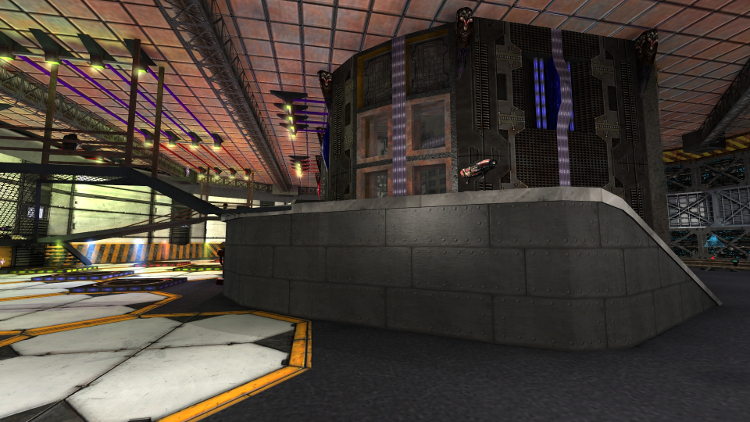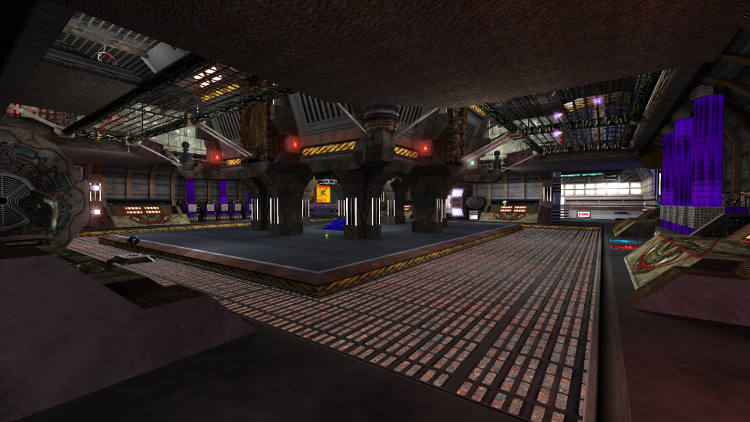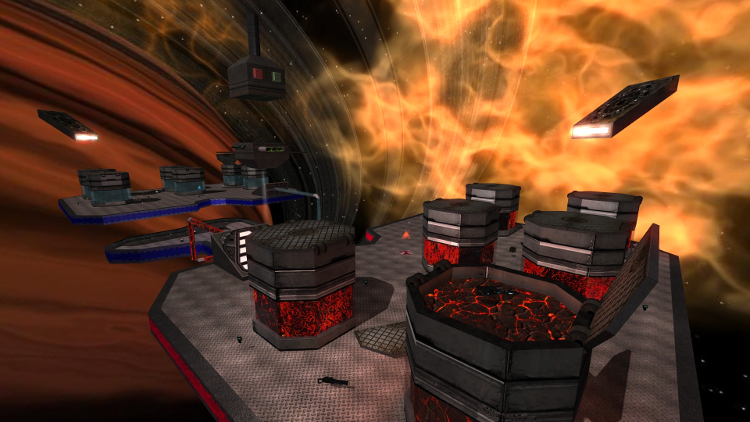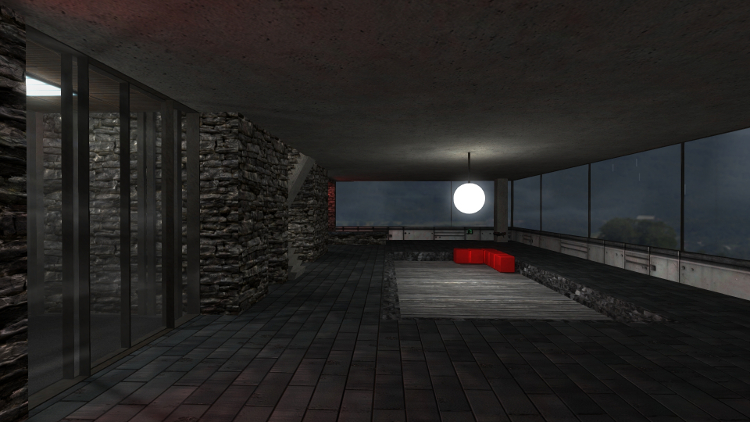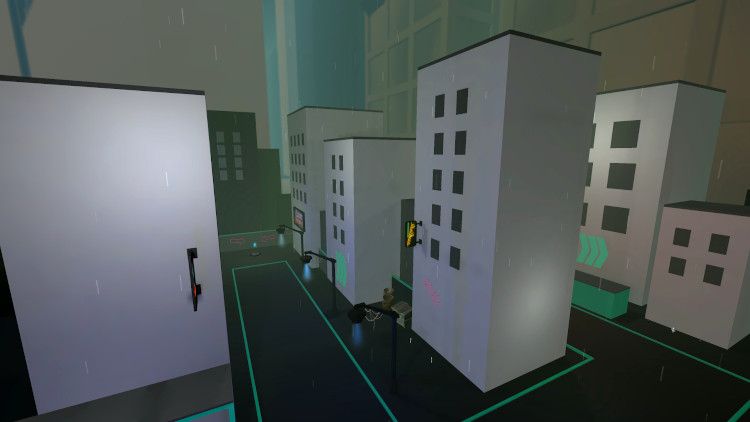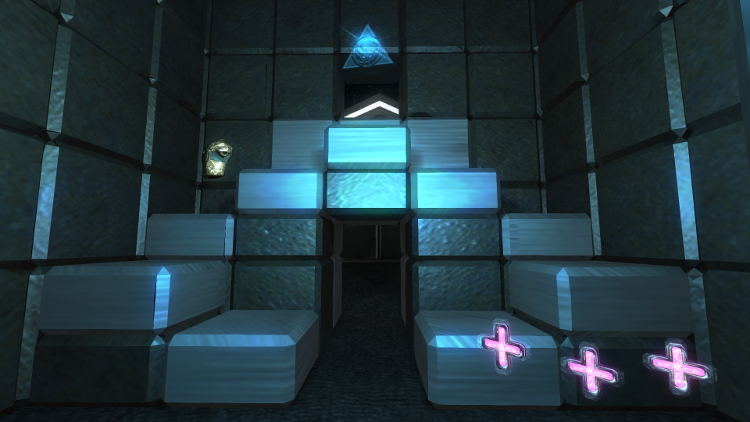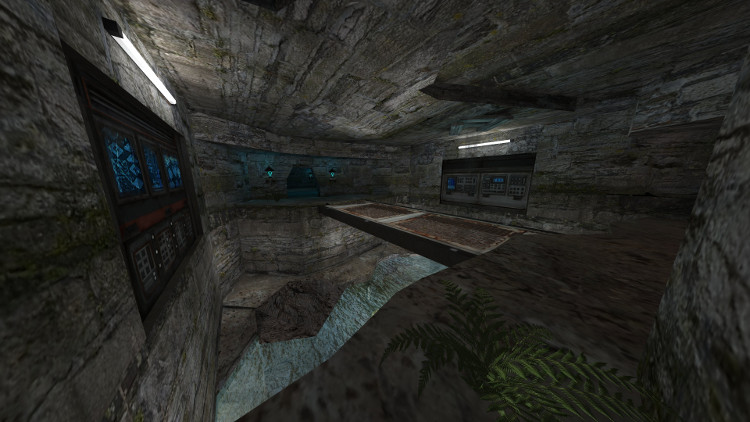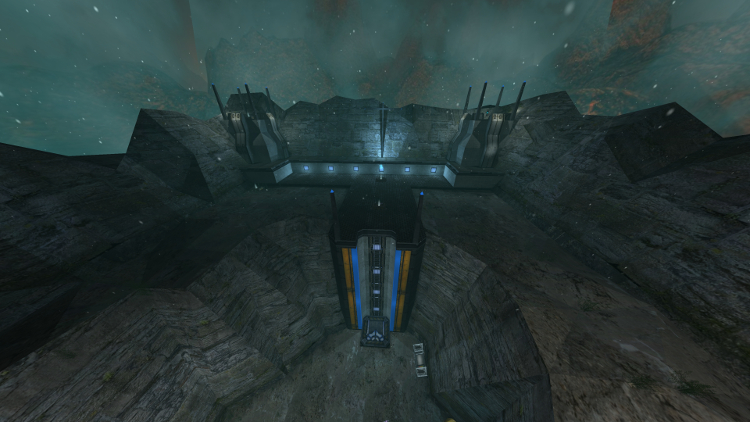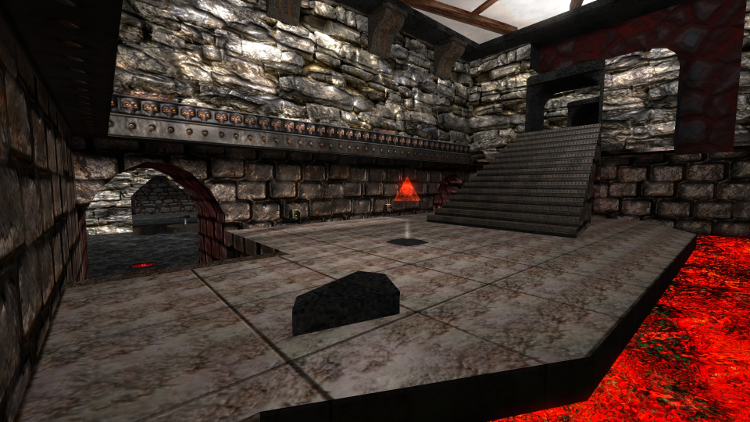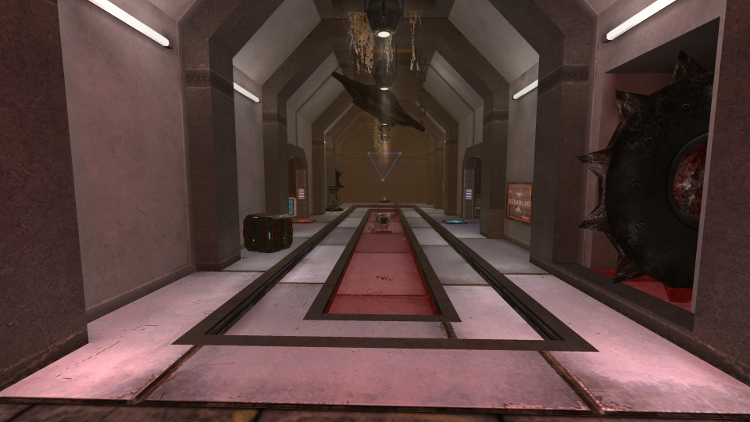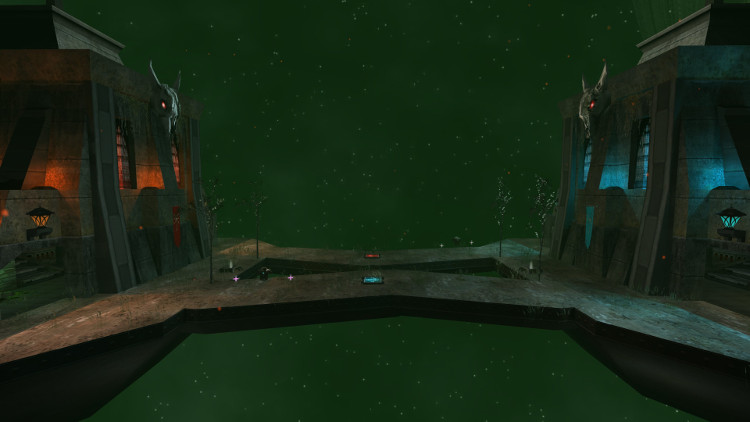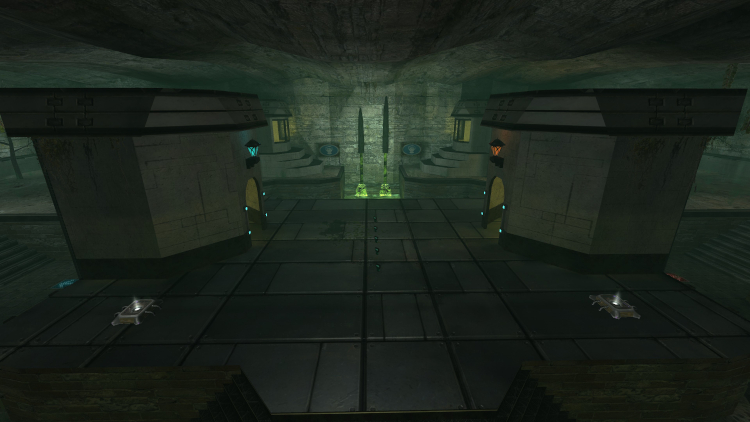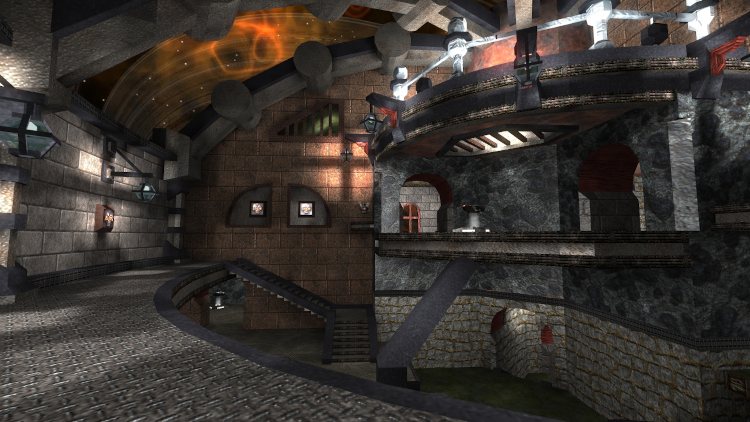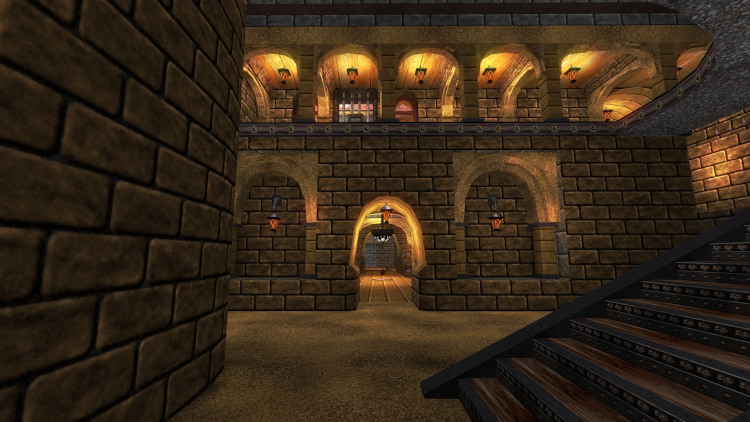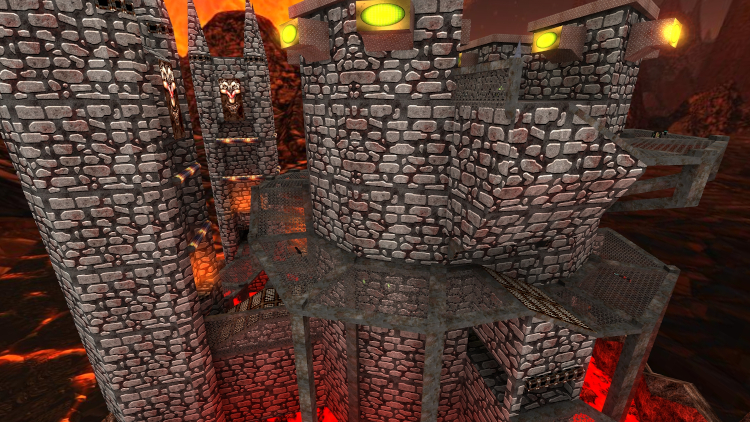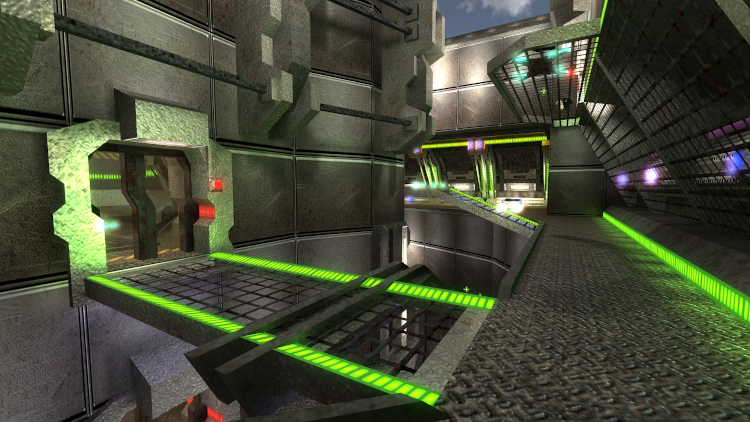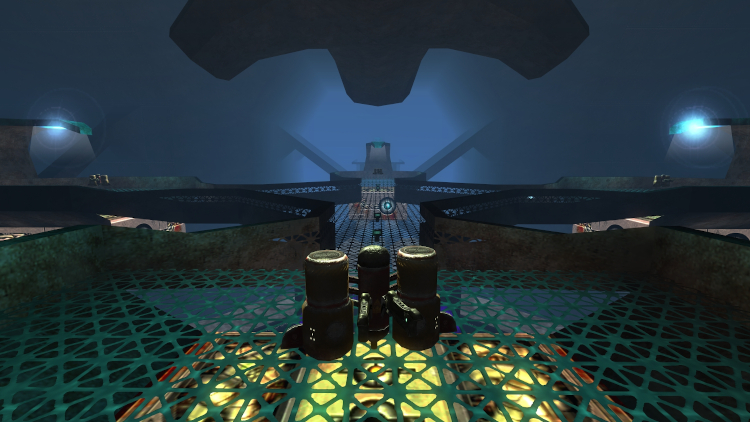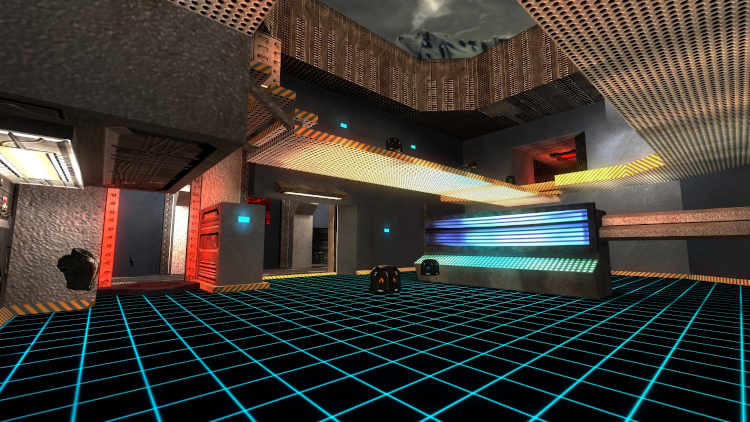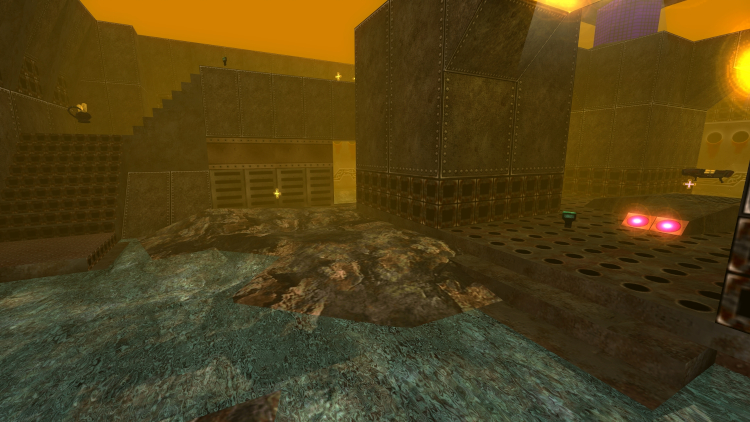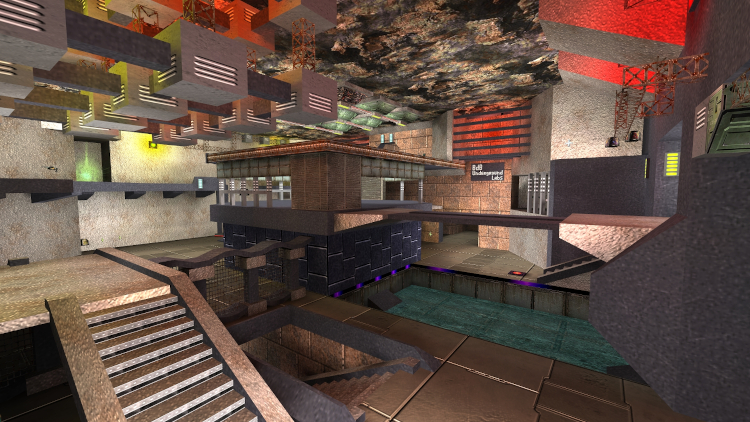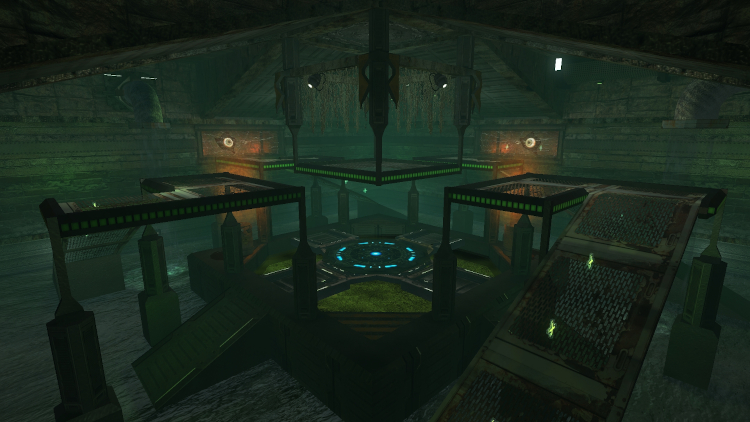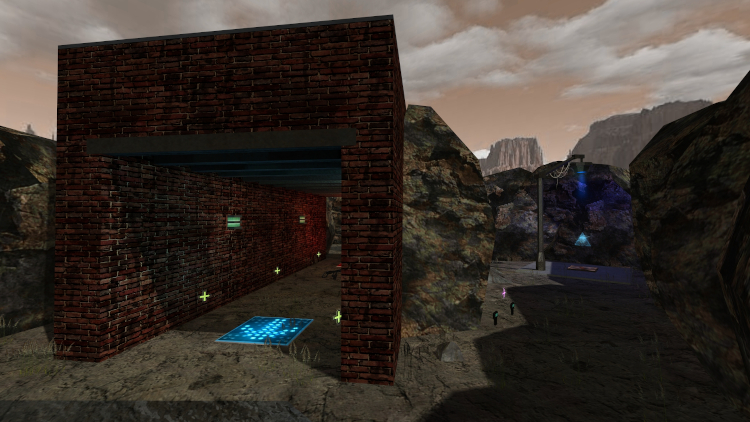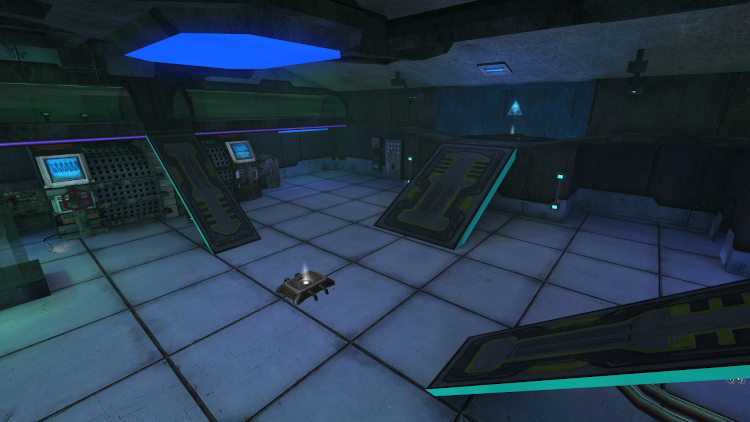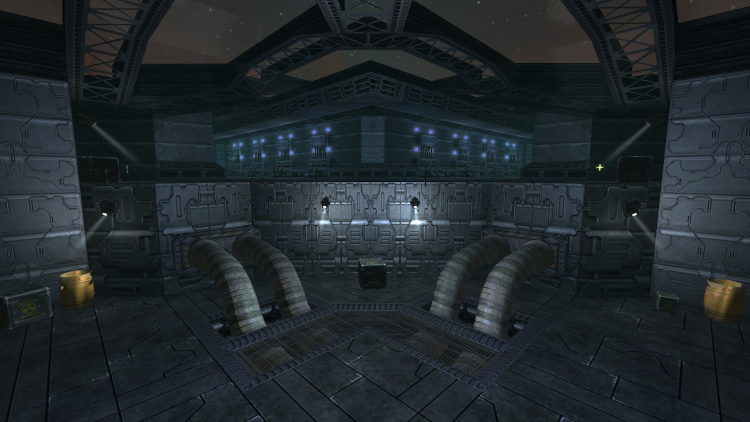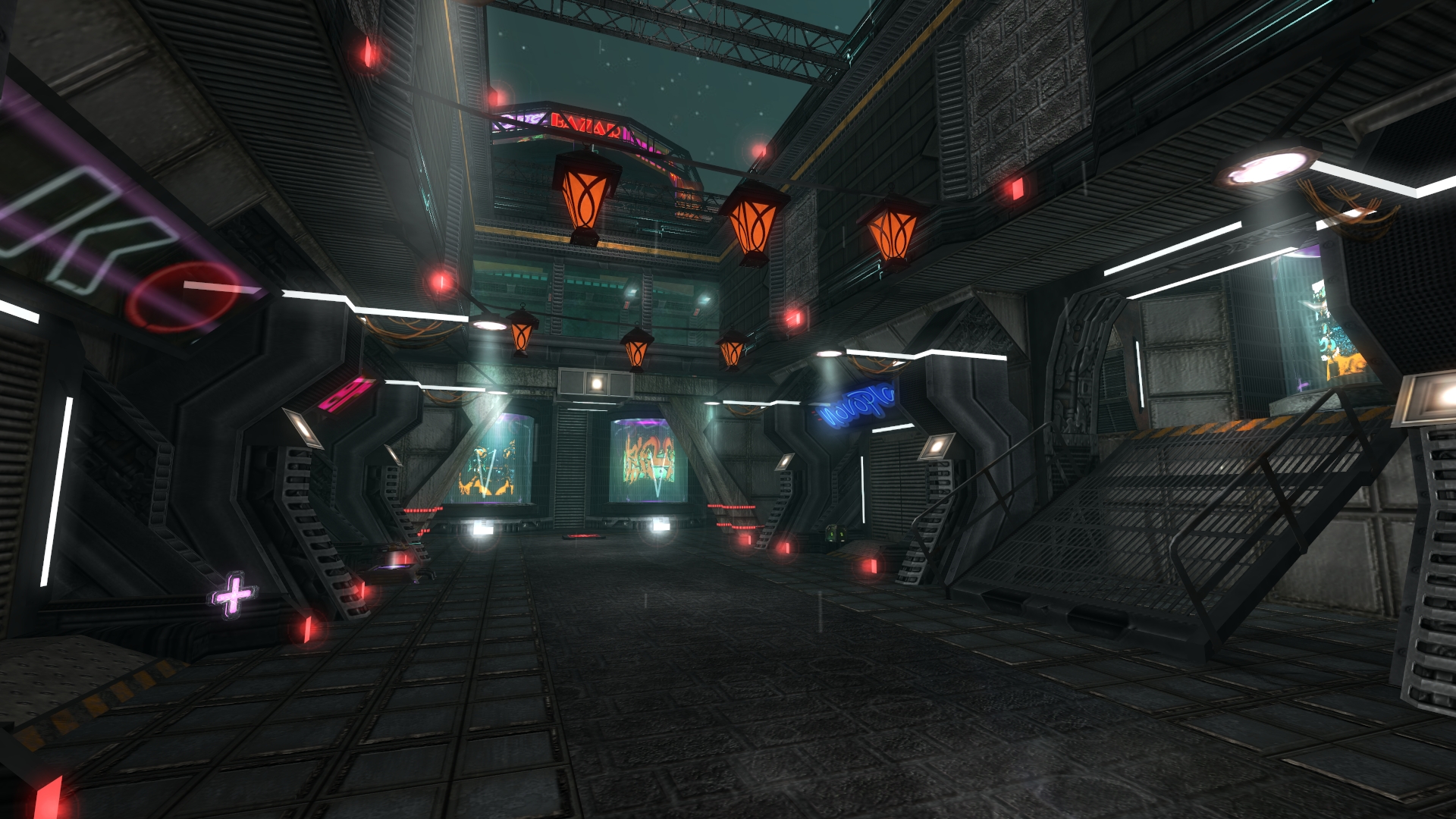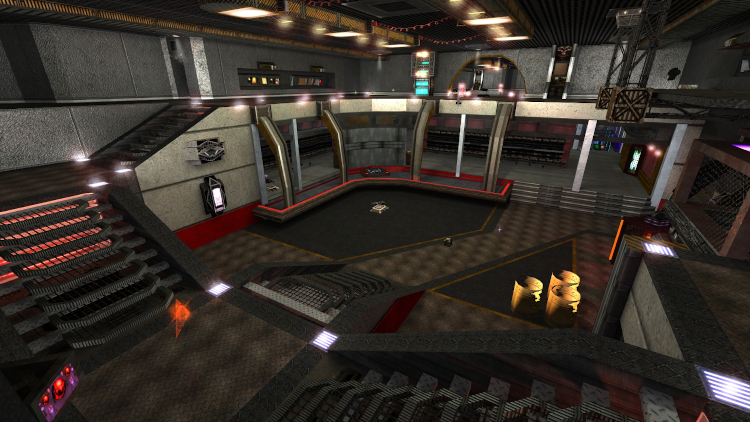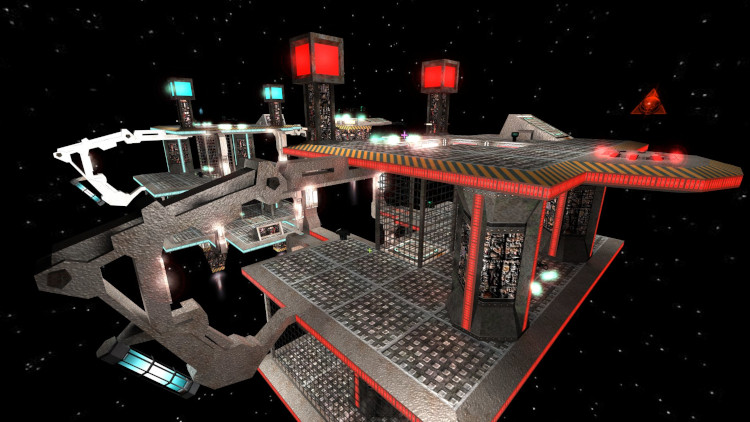Alien Arena
Server browser |
Occupied servers |
|
Check the player activity here
We usually play CTF on the AAOCS server between 19:00 UTC and 23:00 UTC |
Fetching data...
|
Most recent tourney
|
|
FlathubAlien Arena has been installed more than 25K times from Flathub! The latest release on Flathub is 7.71.7. New release 7.71.6
New release 7.71.5
Classic player models and custom skinsFour classic player models with all their custom skins are available again: slashbot-classic, martiancyborg-classic, martianenforcer-classic and martianwarrior-classic. From release 7.71.5, you can install them with the console command It's recommended to install all of them because you don't know which ones other players are using. Use Itch.ioAlien Arena is now on itch.io! New release 7.71.4
Debian and UbuntuAlien Arena 7.71.3 has been released on Debian 12 - Bookworm and Ubuntu 23.04 - Lunar Lobster. New IRC serverFor IRC, use irc.alienarena.org. The port should be 6697 for secure connections, otherwise 6667. With the latest game clients the IRC server will be changed automatically. |
How to installWindows:
Linux:
|
Known issues on releases before 7.71.7Depending on the release you are using one or more of the following issues might occur:
|
SVN (icculus) and GitHub
The repository is located at: svn://svn.icculus.org/alienarena/trunk and https://github.com/alienarena/alienarena.
On Windows, if you want to download from svn on icculus, you can install TortoiseSVN and download the source code. The alienarena.exe is already there.
On Linux, install subversion. Then you need to build the application yourself.
For building on Linux, you need to install the following libraries first:
Execute the following command to download the source code from SVN on icculus into folder alienarena:
Execute the following command to download the source code from github into folder alienarena:
Then execute the following commands to build the executable:
If you have already done this before, usesvn update or git pull to download the latest sources.For windows, download the latest game client here.
To compile faster, you can specify the number of threads it uses:
make -j 4.
Other configure options that are useful:
Dedicated server: ./configure --disable-client
With debug symbols: ./configure --enable-debug
Links |
Help / Tools |
Support |
|
Classic models and skins
installmodel.Install all: classicmodelpack.zip |
installmodel classicmodelpackMap packs and 3rd party maps
installmap.